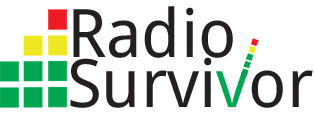Here’s a simple tip for making it easier for you to tune into your favorite radio station as an online stream. That “m3u” file that you sometimes wind up downloading when you click the “listen” button on the station’s web site? Keep it on your desktop and click when you feel like tuning in. That way you won’t have to keep going back to the site every time you want to listen again.
m3u files are text files supported by a wide variety of audio formats, among them Windows Media Player, iTunes, and Winamp. Radio station m3u files contain a hyperlink to the station’s online stream. Here, for example, are the text innards of UC Santa Cruz station KZSC’s m3u file named kzschigh.m3u.
http://streaming2.kzsc.org:80/kzsc2high.mp3
That’s it. Just let the m3u file itself sit on your desktop as a direct clickable link to the stream. In Windows, the m3u will usually open with your default player, but if you left click the file, you can choose which player to use. On my system I access m3u files with WinAmp.
You can also create m3u text files for your own purposes, BTW. Just fire up Notepad or Textpad or some application like that to get started. I’ve got a little m3u link with two lines of text that gets me to my favorite pieces by the Russian composer Sergei Rachmaninoff. First comes the customary “#EXTM3U” line at the top, followed by the directory of my music folder filled with Rachmaninoff tunes: “C:\Users\myUserName\Music\Rachmaninoff.”
I’m no expert at any of this. I’m sure there are gazillions of other things you can do with m3u files. This is just a suggested way to shorten the trip to your favorite online radio stream. Feel free to fill up our comment section with other suggestions (and/or corrective remarks ;-> ).