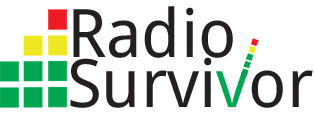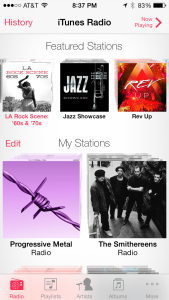 iTunes Radio is not innovative, nor is it a great app. However, I think it stands a chance of doing what Apple set out to do. As I explained yesterday, I think Apple intends to bring streaming radio to millions of iOS users who don’t already use a service like Pandora. Then, Apple wants to give them every opportunity to make more purchases from the iTunes store, something that the platform makes it very easy to do.
iTunes Radio is not innovative, nor is it a great app. However, I think it stands a chance of doing what Apple set out to do. As I explained yesterday, I think Apple intends to bring streaming radio to millions of iOS users who don’t already use a service like Pandora. Then, Apple wants to give them every opportunity to make more purchases from the iTunes store, something that the platform makes it very easy to do.
As I’ll explain further, iTunes Radio does have a couple of unique charms and at least one definitive advantage. This however, does not result in an “amazingly great” app nor an exceptional user experience.
Using iTunes Radio
On the surface iTunes Radio looks a lot like Pandora or Slacker. You start Radio from the Music app on iOS 7, which used to be called “iPod.” This means Radio sits alongside the music and playlists you have stored on your device.
The Radio home screen presents you with featured stations, which are curated by Apple, and “My Stations,” which are stations that you’ve added. These can be either Apple-curated stations–which is more like Slacker or Songza–or stations you created using an artist or song seed–which is more Pandora-like.
Selecting a station immediately starts it playing, with play controls that look familiar to anyone who has used a streaming music app. You can skip a song, but, as with others, you cannot skip back. Like Pandora and similar apps, there is a limited number of skips you can do in a given amount of time, and you cannot select the exact artist or song you will hear.
Customizing Stations
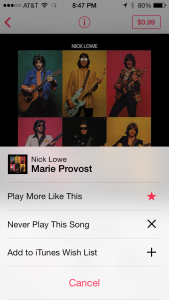 You can customize a station, but with iTunes Radio you can only customize a station you built yourself. With your own stations you can tap the star button to bring up a menu letting you “play more like this,” “never play this song” or “add to iTunes wish list.”
You can customize a station, but with iTunes Radio you can only customize a station you built yourself. With your own stations you can tap the star button to bring up a menu letting you “play more like this,” “never play this song” or “add to iTunes wish list.”
Note that this is a 2-click, 1 menu operation, whereas most other apps have dedicated buttons for these operations. While that extra click doesn’t seem like much, for me it means that I’m less likely to engage with Radio if I’m also doing something else, unless it turns out that I really truly like or hate the song. Pandora’s and others’ 1-click thumbs-up or thumbs-down interface is much more intuitive, easier to use and therefore much more likely to be used.
Only one of these options is available when listening to an Apple-curated station: “add to iTunes wish list.” That wish list is exactly what it sound like. It’s a queue of songs that you might want to buy later from the iTunes Store.
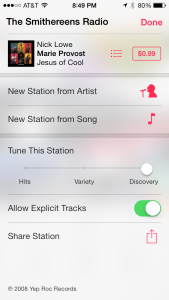 While customizing your station or adding to the wish list requires two clicks, buying songs immediately is only one click away. The song’s price labeled in a bright red box is always at the top right of the “now playing” screen.
While customizing your station or adding to the wish list requires two clicks, buying songs immediately is only one click away. The song’s price labeled in a bright red box is always at the top right of the “now playing” screen.
When listening to a song you can click the “i” icon to bring up information about the track and about the station. You can immediately create a new station from either the artist or song. You can also “tune” the station to lean more heavily towards “hits,” “variety” or “discovery,” in addition to allowing or disallowing explicit tracks.
Navigation
In the first hour or so that I used iTunes Radio I kept wanting to review the songs that I’d already listened to. But looking at the “now playing” screen I couldn’t for the life of me figure out how to do. Mistakenly I assumed that you just can’t do that.
Instead, it turns out that you have to navigate back to the home screen, which has a prominent “History” button right on the top left of the screen. Clicking that brings up the stations and songs you’ve listened to, going back pretty far. Of course, you also can buy any track right from this screen.
Now, obviously I was being a little thick-headed when I couldn’t find my listening history. Using Slacker’s new iOS 7 app I really liked that you just swipe back and forth to see the songs that played, or, if you are a paid subscriber, preview upcoming songs. But, to be fair, Pandora’s iOS 7 app gives no access to your playback history, though you can navigate menus to see your history of likes and bookmarks.
Curated Stations
I listened to a handful of Apple-curated stations, including Progressive Metal, The Beatles Radio, Guest DJ: Jared Leto from Thirty Seconds to Mars, Guest DJ: Diplo and Twitter #music: Alt+indie. The Guest DJ playlists are curated by the named personality, as you might expect, with occasional voice breaks and song introductions mixed in.
The Twitter #music stations is supposed to be programmed based upon songs and artists that are trending on that social media service. I enjoyed that station and the fact that I’d only heard of one artist, Cut Copy, out of about 10 tracks I listened to. They all shared a dreamy mid-tempo vibe with a fair amount of electronics. So I guess that must be what’s popular on Twitter right now.
I let the Progressive Metal station play for the longest, and it started to repeat tracks heavily within just 11 songs. In fact, after those first 11 tracks, all subsequent tracks were repeats. Mind you, they were not just tracks from the same artists, but the exact same tracks. This kind of repetition is annoying, even compared to commercial hit radio.
Creating Your Own Station
The station I created based upon classic New Jersey alternative power pop band The Smithereens did not have that kind of repetition. A number of related artists, like the Cars and XTC, came up repeatedly. But the repetition didn’t seem to be any more frequent than a Pandora station created with a single artist seed.
Unlike Pandora, you can’t add additional variety to an iTunes Radio station by adding more song or artist seeds. You can only tune it for more hits or discovery.
Genres, Sub-Genres and more Sub-Genres
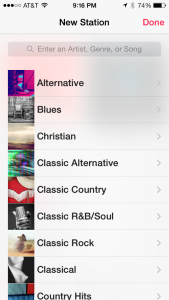 I was quite impressed by the variety and depth of genre stations available. If you’re into heavy metal, you can choose not just from progressive metal, but black metal, doom metal, thrash metal and grindcore. The electronic category offers up an even longer list of sub genres, including “experimental electronic,” which to my ears lived up to its name impressively, featuring artists like Cex and Aphex Twin.
I was quite impressed by the variety and depth of genre stations available. If you’re into heavy metal, you can choose not just from progressive metal, but black metal, doom metal, thrash metal and grindcore. The electronic category offers up an even longer list of sub genres, including “experimental electronic,” which to my ears lived up to its name impressively, featuring artists like Cex and Aphex Twin.
I was also surprised by the top level genres. Instead of broad categories like just Rock or Country, you start with genres like Alternative or Country Hits, which then let you select more fine-grained sub genres like “Post-Punk Revival” or “Texas Country,” respectively.
In some cases Apple has also separated “classic” artists and songs from their contemporary brethren. “Classic Alternative,” “Classic Country,” and “Classic R&B/Soul” are all top level genres, leading to sub genres like “New Romantic,” “Countrypolitan,” and “Classic Motown.”
The selection of stations most clearly reflects that Apple did its homework looking at competitors not just in the streaming music space, but also satellite radio and streaming radio. The roster of genres definitely appears tuned for hardcore music lovers, not just casual listeners. This makes sense, since music lovers are much more likely to buy more songs from the iTunes Store if they discover something new and interesting.
A nice touch when browsing is that you can preview a station just by tapping it, which starts 15 sec clips of songs playing in succession, displaying the artist and track name. That way you can find out what actually counts as “hardcore metal” without having to add the station to your home page.
Sound Quality
The fidelity of iTunes Radio was consistently very good. In fact I would say that it was slightly, to quite perceptibly better than the free version of every other streaming app I’ve used. I listened both over my home stereo using Airplay (as detailed in my recent Slacker review), and over closed-back studio headphones (Sony MDR–7506).
I never encountered the tell-tale shimmery highs that are the signature of lower bitrates, which are more prominent on the free versions of the Pandora, Spotify and Slacker iOS apps. There was clarity and depth with iTunes Radio that I’m simply not accustomed to hearing from streaming services in general.
To my ears most tracks sounded pretty close to your average iTunes Store track. I was unable to confirm whether or not iTunes Radio uses the same quality tracks as available in the Store, or if bitrates are scaled down for different bandwidth conditions.
I listened both on my home wi-fi network and on AT&T LTE and did not detect any difference in quality. That said, I would need to take iTunes Radio for a walk or bus ride to see if the sound quality holds up under more challenging bandwidth conditions.
Conclusion: Nothing Special, but According to Plan
Sound quality and an interesting diversity of genre stations are iTunes Radio’s most distinctive features for me. However, neither of these two qualities launches it above its competitors. Sound quality improves when you become a paid subscriber to services like Pandora and Spotify while Slacker and Songza each off their own very extensive inventories of curated stations across many genres (and moods).
On the other hand, iTunes Radio’s user-curation features and user interface trail those of competitors. If you want to create and fine-tune a station of your own you are far better of using Pandora, Slacker or even Spotify. Burying the ability to “like” a song behind a menu rather than a button clearly indicates that user-customization is not its highest priority for iTunes Radio.
But those mediocrities may not matter to users who’ve never used Pandora, Spotify, Slacker, Songza, MOG, Rhapsody or any other similar app. Apple is targeting the casual user looking for some new, or familiar, music, who doesn’t even need to download a single app to start listening.
Secondarily, I think Apple is targeting users who have big music collections, but are not yet streaming music users. iTunes Radio sits in the same app as their song library, making it simple for a user to look for some variety when she is tired of what’s on her phone, or wants to check out a different genre.
Altogether, this means Apple is trying to capture the millions of smartphone users who either have never used a streaming music platform, or who haven’t used one enough to become a regular listener to any. I’m sure they’d be happy to steal away users from Pandora, but I don’t think that’s Apple’s primary strategy.
Beyond capturing these new listeners, and maybe getting them to sign up for iTunes Match, Apple wants to funnel them into using the iTunes Store and make more purchases there. As a result, the try-then-buy experience is the best amongst iOS apps I’ve used.
That’s also why Apple did not introduce an on-demand service as many analysts predicted. I don’t know the numbers, but I’m guessing that selling tracks outright at 99 cents a pop is still more profitable than subscription payments or ad fees for thousands upon thousands of streamed songs.
Apple isn’t known for eating its own cash cows. And while the company has shown itself willing to abandon less popular products–even if ostensibly profitable–the iTunes store is still amongst its success stories. iTunes Radio is a conservative play to stake out space in a crowded market without a big risk of cannibalizing its music store business.
Whether or not iTunes Radio will be successful enough to give Apple the incentive to improve it is anyone’s guess. I think Apple’s assumption that there are millions of potential streaming radio listeners out there is accurate. I’m not convinced that iTunes Radio is the app and platform to bring and keep them into the fold.