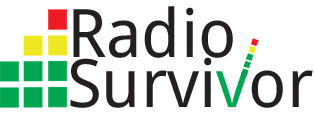The other day I tried to fire up Pandora on my Droid X, and to my dismay, I got dialogue box saying that the feature was experiencing “unexpected technical difficulties.” When I clicked the “OK” button, it came up again. So I wound up force quitting Pandora from the “settings” feature.
But to my double dismay, my music player now no longer recognized my sound files. I restarted the whole phone, and at least I got that part of the system working again.
Turns out that I’m not the only one with this problem. DroidX Forums has a whole discussion about it. Some of the posters suggested deleting, redownloading the app from Android Market, and reinstalling, all of which I did. That worked for me.
I also e-mailed Pandora to get their take on the problem, and they offer the following instructions:
“We recommend uninstalling the app, powering down and * doing a battery pull * [see youtube video] before re-installing.
First uninstall the app: From the home screen, press the menu key and select “Settings” then “Applications”. Next select “Manage Applications”. Scroll down and select Pandora. Then uninstall.
Next, power down the phone and pull the battery out. Put the battery back in, turn the phone on, and then reinstall our app.
To reinstall, go to the Android Market and search for Pandora.
Note: We do not support Pandora on rooted or modded phones, unofficial OS releases, or custom ROMs. We only support Pandora on configurations that we have fully tested, so as to ensure the application will work correctly and won’t cause any problems with functions of the device.”
I didn’t do the battery pull. Guess I will if the problem comes up again. Anyway, glad to know there’s a fix, because I don’t know what I’d do without Pandora at this point.