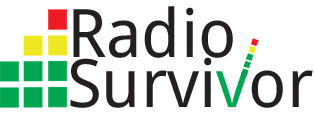1. Can visitors to your radio station’s web page find your Twitter, Facebook, and other accounts in no more than two steps?
I’ve noticed some websites where I can’t. Other the other hand, WDNA in Miami puts them right at the top of the page. If you have more than two social network systems, you’ll probably want to do what KBOO in Portland does. The bottom right hand side of KBOO’s front page includes a “social networking” tab that quickly gets you to all the relevant services, include YouTube, Flickr, Tumblr, and Pinterest.
2. Is your station’s web address listed on your Facebook pages?
Looking at a lot of Facebook profile pages, I notice that some sites publish their physical address, but not their web address. This happens more on Facebook than Twitter.
It seems to me that checklist items one and two are pretty essential. What is the point of a Twitter account if you don’t tell your audience where it is? Likewise for your website address—seems like any time someone checks your Facebook or Twitter profile, it should lead them to your web portal.
3. Can website readers find the RSS addresses of your blogs?
Lots of community radio station websites have blogs. These include official blogs and programmer blogs. But as an avid RSS feed collector, I often find it difficult to locate the RSS feed addresses of these blogs so I can keep up with them.
Some community radio bloggers are on top of this. For example, the Tenants Rights Radio blog at Radio Valencia in San Francisco posts an RSS subscriber bug on the right site of its page. Many blog content management systems include widgets that simplify publicizing your feed. Use them and make it easy for your fans to keep up with you.
4. Can website readers easily locate your contact page? Is it complete?
Most community and college radio stations have contact pages. The best assemble all available means of contact into one page and make it easy to find.
WFMU in New Jersey has this totally figured out. Its contact page gives you telephone numbers, mailing lists, volunteer lines, the snail mail address, and a hotline for programming proposals. If you can’t get through to somebody at WFMU, well, gosh, please try again. Same for WOBO in Batavia, Ohio; lots of email address, telephone numbers, the works.
As for contact page location, some stations put the hyperlink in a javascript drop list labeled “About.” Others (like WOBO) put the link on the front page. In any event, I think it should be placed somewhere where website readers can locate it in no more than two steps.
5. Can website surfers find your station’s snail mail address?
WORT in Madison has a nice classy snail mail ID at the footer of its website. Other stations don’t. Even if the Post Office stops delivering letter mail on Saturday, your station site should display its actual address, if only to tip browsers off as to where in the world you actually are.
6. Is your site accessible to readers with visual disabilities?
As the American Foundation for the Blind suggests, use bigger or flexible fonts. Explain your hyperlinks (as opposed to “click here”). Use the “alt” feature to textually describe your pictures and other graphics.
Thanks for maintaining a complete and accessible radio website!