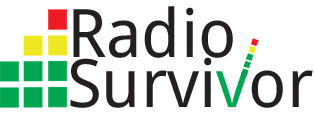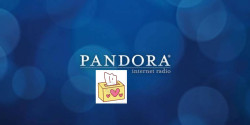Pandora is now experimenting with channels sponsored by Kleenex, Taco Bell, and Sketchers. These are called Promoted Stations. Here’s the dope straight from the source:
“Listeners that are part of the beta launch will have these stations auto-populate, one station at a time, in the ‘Stations You Might Like’ sections of their playlists. This allows listeners browsing for their next listening experience to consider a brand’s content alongside existing and other recommended stations.”
A Pandora Kleenex station? . . . yes, the imagination goes wild. Possible song playlist: Cry Me a River, by Arthur Hamilton, Wipe Out by The Sufaris, Red Peters’ Blow Me, You Hardly Know Me, Hilltop Hood’s The Nosebleed Section, Rudolph The Red Nosed Reindeer and, of course, Judy’s Turn to Cry.
Apparently ten percent of Pandora listeners are already subjected to these Promoted Stations. Here’s an ain’t-this-grand quote from Lizzie Widhelm, Vice President for Digital Advertising at Pandora:
“We are relentlessly focused on advertising solutions that enhance both the listener and advertiser experiences. Promoted Stations make it easier for listeners to explore the unique content we create with brands and give advertisers the opportunity to extend the reach of their content, as well as the time spent with their brand.”
Your welcome, Pandora listeners. If Radio Survivor readers have any additions for my playlist, please post them in the comment section below. As for a Taco Bell playlist, sorry, but I’m not going there.
This glorious news makes me further desirous of Pandora alternatives. Sometime around the middle of last week I read that Tunein aspires to become the Twitter of web radio. I love Tunein and this idea and immediately revisited the web/desktop interface to see what’s cooking. Upon signing up I discovered that I can now “follow” stations. But there are problems:
First, Tunein doesn’t make following stations very intuitive. I see that I can click a “+” symbol next to a station, but when I hover over the symbol in my Chrome browser, it doesn’t say follow. So I just guessed that that’s the follow sign. Happily, I was right.
Second, once I follow a station, where is it now on my Tunein account? After some futzing around, I realized that I have to go to my profile page (http://tunein.com/me/). Sure enough, there in the “my library” section I found the stations that I’m following.
Third, I saw that I can create subfolders in my library. So I created folder titled “classical.” But how do I move my classical stations to that folder? I sat around for a spell and then tried the “edit” option. This allowed me to drag my stations in the “general” folder to the “classical” folder.
Yes, there’s a help section that explains most of these things. But at present the software presents casually interested users with two choices: a learning curve that many busy consumers might not have the time or patience to drive around, or a preliminary review of the help pages (same problem).
On top of all this, you can’t really do many Twitteresque things with Tunein at this point. Or at least I couldn’t make them work. I can’t figure out how to share my library with the public. Tunein lets you make comments about the stations, but I can’t cipher how to share them either. I could Tweet comments, of course, and Tunein has Twitter sharing mechanisms. But that’s Twitter, not Tunein.
Bottom line: great concept that needs more upfront help tips and stronger sharing mechanisms. Can’t happen too soon as far as I’m concerned.
We cover social music sharing communities every Monday in our Internet DJ feature.