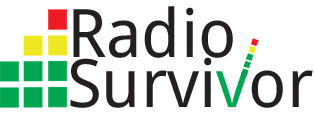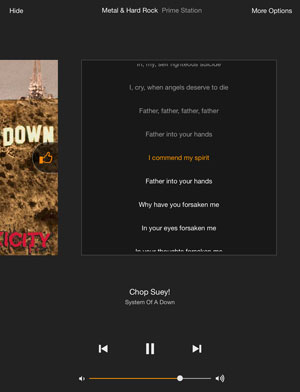In the world of streaming music services Amazon Prime Music is more like the bubble gum in a pack of baseball cards. It’s not the reason you buy the pack, but you’ll probably chew it anyway. Introduced last year, Prime Music serves up commercial-free, on demand music to subscribers to Amazon Prime, which also has a Netflix-like streaming video platform alongside its signature free two-day delivery service.
On Monday Amazon added the new Prime Stations feature to the iOS versions of the Prime Music app along with the web player. It’s Amazon’s version of a lay-back experience letting the user pick a genre or seed artist to launch a stream of music. Take a dash of Pandora and add a little bit of Slacker or iTunes Radio, and that’s kind of what you get–except it’s not necessarily any better than these.
Since Prime Stations is only available as a paid service there are no commercials and the use has an unlimited number of skips. However, there are a few caveats compared to the competition.
Sized up against the likes of Spotify, Rdio, Pandora or Rhapsody, Prime Music’s one million track catalog is small, with many more artists missing, or only represented by just a few tracks. That means fewer selections are available in Prime Stations, too.
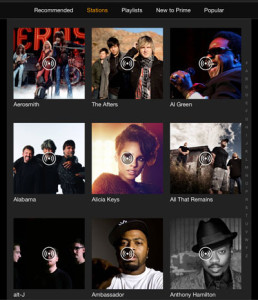 Unlike these other services, you can’t just choose any artist or genre to launch a station. By my count there are around 100 artists and 32 genres, which is not a paltry number by any means. There’s also no ability to mix together artists or genres like Pandora offers.
Unlike these other services, you can’t just choose any artist or genre to launch a station. By my count there are around 100 artists and 32 genres, which is not a paltry number by any means. There’s also no ability to mix together artists or genres like Pandora offers.
One complaint is that there’s no way to search for available stations, you can only browse. Purusing genres isn’t too much of a chore, but searching for an artist you want to hear is. Inexplicably, if you do a regular search for an artist who happens to have station that fact isn’t indicated in the results–you just get a listing of available tracks and albums.
Additional customization is limited to giving a track the thumbs up or thumbs down. When you give the thumbs down Prime Stations removes that track from the station altogether. However, it seems like the artist may stay in rotation, and I’m not sure you remove one you can’t stand.
Like Spotify’s radio feature, Prime Stations lets you add any song to your library or to a playlist. Then any music in your library can be streamed on demand, or downloaded for offline playback on your mobile device. That makes music discovery a little smoother, since you don’t need to purchase the track or album, as long as you remain an Amazon Prime customer.
A nice extra with Prime Music is X-Ray, which displays lyrics in sync with the music, although it’s not available with every song. As somebody who mishears nearly all lyrics, I appreciate being disabused of thinking Credence sang about the “bathroom on the right.”
To my ears the fidelity of Prime Stations is pretty equivalent to the paid versions of its competitors. My understanding is that the highest bitrate setting delivers 256 kbps, the same as what’s sold in the Amazon digital music store. That is quite adequate for most non-critical listening, certainly meeting the expectation of most listeners.
As a Prime subscriber I will probably use Stations only occasionally, since that’s about as often as I use something like Pandora. In fact, I’ll probably use it instead of Pandora, simply because it’s ad-free, even if the customizability isn’t as good. But I’m not somebody who has spent a lot of time making Pandora stations, so for me the trade off is worth it.
The addition of Stations to Prime Music isn’t in itself a reason to subscribe to Amazon Prime. It adds just a little more value to overall Prime service. If nothing else, having Prime Stations may be a discouragement for a Prime subscriber to also pay for Pandora One or another streaming service, provided she hasn’t already invested a lot of effort customizing it.