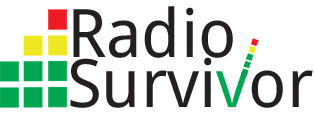The other day I went to a Zoom postcard campaign writing party. About forty people attended the event, and they were a lively, entertaining bunch. But what I found most interesting about the afternoon is that at some point our Zoom room doubled as a radio station.
There we were, all busily writing postcards to the voter addresses that we had been given, and suddenly Gil Scott-Heron’s “The Revolution Will Not Be Televised” began streaming out of our computers. As the music continued, I asked the host how she was doing this.
“Well, I’m just playing my speaker into the laptop microphone,” she replied.
It sounded quite good for such a simple arrangement. I suppose that another way to do it would to access “share screen,” then check off “share computer sound,” then play a Youtube music video – or something like that.
Maybe at some point Zoom will come up with a music background feature not dissimilar to its “choose virtual background” option in video settings. Until then, an external speaker or “share computer sound” seem like good options.