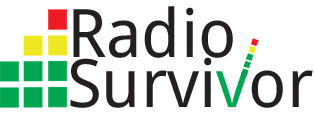I have been collecting digital music files since the MP3 became a practical storage and transmission format in the late 90s. Whether traded, ripped from my own CDs, downloaded in the heydays of Emusic.com – which for a time served up all-you-can-download music from mostly independent labels for a reasonable monthly fee – or purchased direct from artists or on Bandcamp, I’ve amassed a pretty substantial, and idiosyncratic digital music library.
Because I worked in IT and can be a little obsessive, I’ve also done a pretty good job of holding onto this collection, backed up in many ways across CD-Rs, then spare hard drives and, now, the cloud. But in 2021 such a collection is most valuable only if you can listen to it everywhere and every way you might listen to Spotify, Pandora, Apple Music or Tidal.
That brings me to Plex.
Plex is a free audio and video streaming platform that was created to let you host and stream your own media collection to just about anywhere on the internet. At its most basic, you install the Plex server software on a computer – available for Windows, MacOS and most flavors of Linux – where you store your media library. Plex indexes it and makes it available online. Though Plex is most well known for helping people organize and stream their video collections – the platform now even offers free on-demand and live movies and TV – my primary use case is for music.
The simplest way to access your Plex library is with a web browser. But its utility is multiplied by the Plex app, which is available for most major connected TVs and streaming devices, like Apple TV and Roku, iOS and Android, as well as audio-only platforms like Sonos.
That all means you can use Plex pretty much like any music streaming service. The difference is that the music is all yours. Moreover, you can let friends and family listen to your music collection, too, if they have a Plex account.
The Journey to Plex
I finally landed on Plex after going through several different methods for just making my digital music library available inside my house. There are standards like DLNA that let you make a hard drive full of music available to apps and platforms like iTunes/Apple Music, VLC and Sonos on your home network. You can even run the server on many standalone network hard drives, which don’t need to be connected to a computer. While great in theory, I found the actual experience to be glitchy and unreliable. However, most importantly, that only made the music available on computers and certain devices on my home network – not all devices, and certainly not on my smartphone or tablet when away from home.
No doubt there are smarter geeks than I who have made these solutions work better, and know how to set up their routers to make collections available more widely. It’s just not something I was successful at in the amount of time that I could invest.
More than just being able to stream my music collection just about anywhere with internet, what I enjoy about Plex is that the interface and features are also similar to commercial streaming services. You can create your own playlists, or start a radio station based upon an artist or song you’re listening too. The mobile Plex apps also let you sync music to your device for listening when you don’t have internet access or need to conserve bandwidth.
Plex also brings in artist and album metadata, like bios, album reviews and genre, and provides recommendations for similar tunes based upon this info. You can use these recommendations to go on a guided tour of your own music collection, not unlike browsing records or CDs, sometimes rediscovering old favorites or stuff you forgot you even had.
Recommendations for Set Up
For the most part setting up a Plex server is pretty easy, but there are a few things to keep in mind. First, whatever computer you use should be one that can be left on all the time, connected to the internet. Plex doesn’t require the latest most powerful machine, so my recommendation would be to use an older machine that you don’t need everyday. I wouldn’t use my everyday work or family computer.
You could use an old laptop, but need to make sure that it doesn’t go to sleep, even if the lid is closed. It doesn’t need to have a display on all the time – it could even be tucked away. It just needs to be on whenever you expect to stream something.
All your media files will need to be stored on a hard drive inside or attached to the computer. For music this isn’t very demanding, so speed isn’t terribly important – a USB hard drive is fine, but a USB thumb drive or SD card is probably not the best choice.
As I would recommend for any music library, make sure you’re backing it up. Plex doesn’t do this for you, so make sure to use some kind of backup system that’s appropriate for the computer running your Plex server, such as Time Machine or iCloud for a Mac. I actually keep my music library in a Dropbox folder that is continually sync’d to the cloud, and then I periodically (about monthly) make a full backup to an external hard drive.
I’ve also found that Plex seems happier when the server is connected to your home network via an Ethernet cable. I found it to be unreliable over wireless using Windows, MacOS and Linux. It seemed like the host computer would disconnect from the network, or experience bandwidth issues, at the most inconvenient times. Your mileage may vary, but that’s my experience.
My last point is to note that if you want to access your Plex media outside your home network, you may need to set up your home router to do that. That said, most recent-vintage home wireless routers support protocols like UPnP or NAT-PMP which the Plex server will use to automatically negotiate and allow external connections. For most people this should just work.
For my own Plex set up I’m using a refurbished Dell Optiplex slim desktop with an Intel i5 and 8 GB of RAM that I purchased from Portland Free Geek. It’s running Mint Linux, which has a pretty intuitive graphic interface, and is a variant of the very popular Ubuntu distribution. Conveniently, Plex can be downloaded and installed using Mint’s app store. However, I’ve learned that updates have to be done manually from the command line. So keep this in mind if you’re considering Linux.
Previously I was running Plex on a mini PC with an Intel Atom processor on Windows 10. This setup was just barely powerful enough for serving music, but it worked fine (when it was working). It was Windows 10 that I found to be a real pain, downloading and auto installing updates that would reboot the machine or cause things to stop working. I’m not really a Windows guy, and this became just too unreliable.
The main problem with my current set up turned out to be my 6 year-old Apple AirPort Extreme wireless router (though I’m connected via Ethernet cable). This now-discontinued model doesn’t support UPnP or NAT-PMP, which means I had a heck of time trying to make the server available outside my home network, even after trying to configure port forwarding. Ultimately I found that the AirPort supports assigning a single LAN IP address that is basically outside its firewall, specifically for gaming and similar applications. Assigning this IP to the Plex server solved my problem.
I like using Linux for my Plex server because I have total control over OS and other updates, and the system is otherwise rock solid and stable. While I am not a server admin, I have been using Linux and Unix for decades and am comfortable with command line basics when necessary.
Overall I’d say setting up a home Plex server requires an intermediate level of skill and comfort with computers and home networking. There are plenty of how-to guides and documentation out there that I think one ought to be able to get it set up in a weekend.
I use Plex alongside paid streaming services (full disclosure, at the time of writing I work for SiriusXM / Pandora) and all sorts of internet radio. That means I can stream all sorts of live stations, new music, artists and albums I’ve just heard about, as well as rare obscurities in my collection that maybe never had a wide release, like a long broken-up local band or a friend’s DJ set. When I buy new vinyl that includes a download card, those MP3s go up on my Plex server, making it trivial for me to sync it to my smartphone to stream on trips out to the Oregon Coast where portions are outside good cell or radio reception.
Mind Your Metadata
One last hint for getting the most out of Plex is to be mindful of your metadata. Every major music file format (MP3, AAC, FLAC, WAV, etc.) has metadata information that minimally encodes artist, song and album names. Plex will rely on this to catalog your music.
One way to check the metadata of your file is to play it in an app like VLC, Quicktime or Windows Media Player and see if the artist, song and album info is there, and correct. I’ve found that often with older MP3s or ones of unknown provenance there might not be any metadata (ID3 tags) at all – everything is in the filename (“artist-song-album.mp3”) if it’s there at all (possibly only “track01.mp3”).
If the metadata is only a little incomplete Plex it can be pretty smart about this and fill in gaps of missing information, but not always. I’ve found that the more obscure the music, the less good Plex is at cataloging it.
Plex can also be pretty terrible at cataloging compilation albums. It really wants to file each track under the artist of that song, rather than as a single compilation album. The solution I’ve found is to be sure that all the tracks on a comp have the same “albumartist” tag.
The simplest way I’ve found to fix metadata is using a free app called MusicBrainz Picard, which is available for most major operating systems. For most major releases you can do a database scan and Picard will pretty accurately identify all the major info. That doesn’t always work for more obscure stuff. However, it’s also a very powerful metadata editor. There is a bit of a learning curve – Google (or DuckDuckGo) is your friend.
I know a lot of people who have a hard drive full of music that doesn’t get listened to very much even though it’s not available for streaming. I totally get how the convenience of streaming services trumps being leashed to a single computer just to listen to music. Plex really helps to bridge that gap and make your music collection just as accessible. I hope maybe this inspires you to metaphorically dust off your old MP3s and bring them into the 2020s.