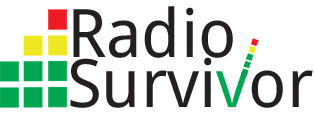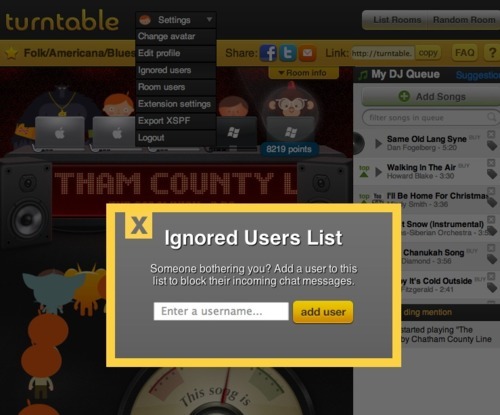 Turntable.fm has a new blog post updating users on features that the service has added over the last few months. I’m a regular tt.fm user, and while I’ve noticed some, I’ve missed a few myself.
Turntable.fm has a new blog post updating users on features that the service has added over the last few months. I’m a regular tt.fm user, and while I’ve noticed some, I’ve missed a few myself.
Ignore
Last night I was on the Classical of Any Kind room, and somebody starting complaining that my choice of Leontyne Price singing Samuel Barber’s Knoxville: Summer of 1915 was too long. ‘God damn, m8te . . . it just goes on a bit,’ he insisted.
In the words of Bugs Bunny, what a maroon, I thought. The piece is 16 minutes of pure joy. Alas, I didn’t realize that turntable.fm now has an “ignore” option. Just go to “settings,” key in the name of the annoying user, and the problem is solved.
For at least a month or so, users have been able to connect to turntable via Twitter. I’m still mostly using Facebook. But you can automatically connect yourself to both Facebook and Twitter via the settings/Manage Accounts options in the Lobby. You can disconnect from them there, too.
Guest lists
There is a new guest list feature in the lower left hand corner of the chat field. “This list tells you who all is in the room and lets you bring up their profile,” tt.fm notes. “If you’re a room moderator you can boot, pull down a DJ, or make someone a moderator from the Guest List too. The days of frustrated clicking are over!”
Ding mention
The “ding” option has always been one of Turntable’s more iffy features. A little “ding” noise goes off any time that somebody posts a chat comment. The problem—who wants to listen to that sound all the time. On the other hand, you want to know when you’ve been mentioned, especially if you are away from your keyboard. So just click the “ding mention” option, and you’ll only get the ding sound when your name comes up.
All good stuff, some of which obviates the need for the various unofficial extensions that have been written for Google Chrome. But those extensions still give you a lot of playlist power that tt.fm has yet to offer.