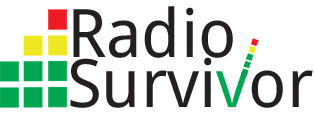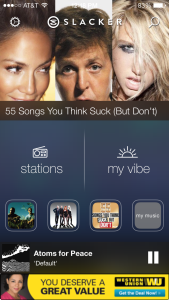 Typically I’m a little more cautious when upgrading my mobile device OS. I usually wait a couple of weeks for the early adopters to upgrade and find the bugs and hassles, and maybe even wait for the first patches to fix those bugs before taking the plunge. But today I had two reasons to upgrade to iOS7 on the day of release, to try out Slacker’s new app and iTunes Radio.
Typically I’m a little more cautious when upgrading my mobile device OS. I usually wait a couple of weeks for the early adopters to upgrade and find the bugs and hassles, and maybe even wait for the first patches to fix those bugs before taking the plunge. But today I had two reasons to upgrade to iOS7 on the day of release, to try out Slacker’s new app and iTunes Radio.
First up is my initial impressions review of Slacker for iOS7, which I’ve been using for a half the day. For more details on what the upgrade offers, see my post from earlier today.
Releasing a major redesign on the same day that Apple debuts its iTunes Radio service certainly seems like an audacious move. Slacker CEO Jim Cady doesn’t seem concerned. He said,
“The digital music market has shifted dramatically since the days of simply putting 1,000 songs in your pocket. We think Apple finally jumping into streaming with iRadio will help expose millions of new consumers to streaming music, which is great for everyone in the space. However, access to music is just the beginning, listeners need tools to navigate this massive sea of content, which is where Slacker leads the with the best human curated stations, playlists and recommendations.”
So let’s dig into Slacker’s new app and see how it measures up to that goal of helping the listener “naviate this massive sea of content.”
Upon starting up the app the first time I can say that it delivered on the clean interface promised in the pre-release screen shots and walk-through. Indeed it is easy to just start playing music, with the last song I played in my most recent Slacker listening session queued up at the bottom of the home screen. Buttons for stations and My Vibe are prominently displayed in the center.
My Vibe
I most wanted to try out the My Vibe feature, so that’s where I jumped in. For my Wednesday morning moods I was offered options like “Wake Up,” “Driving” and “Concentrating.” Although it was 11 AM by the time I had iOS7 and Slacker installed, I went for “Wake Up” and chose the Indie Coffee House station.
That playlist delivered a nice selection of mellow, but not too downbeat, indie rock like “Chained” from xx, Feist’s “Secret Heart” and Radiohead’s “Let Down.” All the typical Slacker navigation options are there to favorite the song, ban it, or skip forward. Like Pandora, the free version of slacker only allows 6 skips, which is plenty for me.
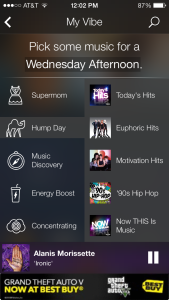 When morning turned to afternoon I checked out some other vibes. Slacker offered up moods like “Supermom” and “Hump Day,” the latter with a camel icon, neither of which quite met my needs. As I started to write this post I chose the “Concetrating” vibe which offered the intriguingly titled “Mensa Mix” amongst others. Needing to be smart, I went with “Mensa” which streamed some low-key but complex electronic tracks from many artists I wasn’t familiar with, along with more known acts like Björk and Boards of Canada. I really got into this station–it worked as advertised for concentrating.
When morning turned to afternoon I checked out some other vibes. Slacker offered up moods like “Supermom” and “Hump Day,” the latter with a camel icon, neither of which quite met my needs. As I started to write this post I chose the “Concetrating” vibe which offered the intriguingly titled “Mensa Mix” amongst others. Needing to be smart, I went with “Mensa” which streamed some low-key but complex electronic tracks from many artists I wasn’t familiar with, along with more known acts like Björk and Boards of Canada. I really got into this station–it worked as advertised for concentrating.
Featured Stations and Playlists
Heading back to the home screen I checked out some featured stations and playlists, which are at the top of the app’s home screen on a carousel. I chose one intriguinginly titled “55 Songs You Think Suck, but Don’t.” Hosts Rob Tannenbaum and Craig Marks wrote the recent book “I Want My MTV: The Uncensored Story of the Music Video Revolution,” and give cheeky, but informative, introductions to each song. I can’t say I agree that Alanis Morisette’s “Ironic” doesn’t actually suck. Luckily these featured stations offer the same interactivity as all others, so I chose to skip poor Alanis. That brought me to LMFAO’s “Party Rock Anthem.”, and while I’m not sure it doesn’t suck either, I appreciated how one of the hosts offered that his 9 year-old son has better taste in music because he likes that track.
In the browser version of Slacker you can turn DJs off if you don’t want to hear their banter. But I could not figure out a way to do it on the new mobile app. If I’m choosing to listen to a featured countdown I probably want the DJs, but would prefer not have them when I’m choosing a My Vibe station. Now, none of the My Vibe stations I listened to had a DJ–just occasional ads, because I’m using the free version–but with so many to choose from, my sample is far from exhaustive.
Navigating Stations
My past experience with Slacker has been mostly browsing their large selection of human curated stations. Navigating stations on the iOS7 app is markedly improved. Selecting stations from the home screen takes you to an alphabetical genre and theme list. Many stations are listed in multiple categories, which I think aids in finding them. For instance the 66 Greatest Metal Songs is under both Countdowns and Rock, which makes sense.
 Once you pick a genre or theme you’re presented with a tiled layout with icons for each station in a 2 x 3 layout that I think is easier to browse on a smartphone than a text list. If browsing isn’t working out you can always search by text to find songs, artists, albums or stations.
Once you pick a genre or theme you’re presented with a tiled layout with icons for each station in a 2 x 3 layout that I think is easier to browse on a smartphone than a text list. If browsing isn’t working out you can always search by text to find songs, artists, albums or stations.
Sound Quality
I listened to Slacker with my iPhone 5 via AirPlay to my Airport Express, connected to my Yamaha Aventage 1000 receiver with Polk Audio tower speakers so that I could put the sound quality to the test. On most tracks I found the quality to be surprisingly good, given that I understand the mobile app plays 40kbps AAC+ files.
On some tracks, like “Let Down” I heard some shimmery highs that were only distracting if I turned up the volume to higher than background level. However, My Vibe is intended more for background music than focused listening. For this the quality was more than adequate, and consistently better than SiriusXM internet streams. I need to revisit the Pandora and Spotify mobile apps to judge how they compare.
Slacker isn’t slacking
Slacker’s strength has always been human curated stations, and the iOS7 update definitely puts that aspect up front. Several hours of heavy use turned up no bugs or glitches in the app, which I found impressive, especially given how Slacker must have had to push it to deliver on Apple’s iOS7 timeline.
When I first heard about My Vibe I was intrigued. Using it today more than met my expectations, offering enough variety and depth of stations, genres and artists to both satisfy the need to hear the familiar and the surprising. I think that makes Slacker a very solid choice when you want some music but don’t want to customize your own station or playlist, or even choose a genre at the outset.
But…. I haven’t yet taken iTunes Radio for a spin. I’m guessing that hardcore Slacker users won’t easily be swayed to use Apple’s new service. The real question is if Slacker offers an experience that will lure away casual listeners for whom the service built right into their phone’s OS will be the easiest option.
Stay tuned for my assessment.